DutyMan Confirmation of Duties
Login to DutyMan. Click on [Roster] [Calendar View] tabs.
Your duty dates will be highlighted in RED on left-hand side of screen.
If at this stage you are confident that you can attend all your duties you can 'confirm all' by selecting [Confirm your duties] from the menu on the right-hand side of the screen and following the instructions.
Otherwise, continue below..
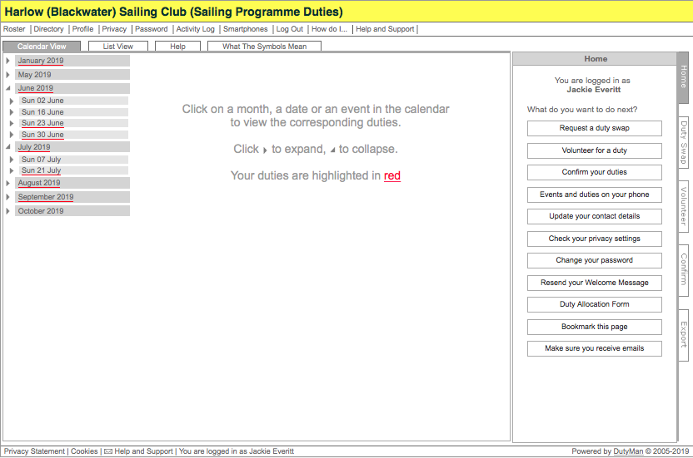
Drill down through your highlighted duty dates on the left and expand to find your duty.
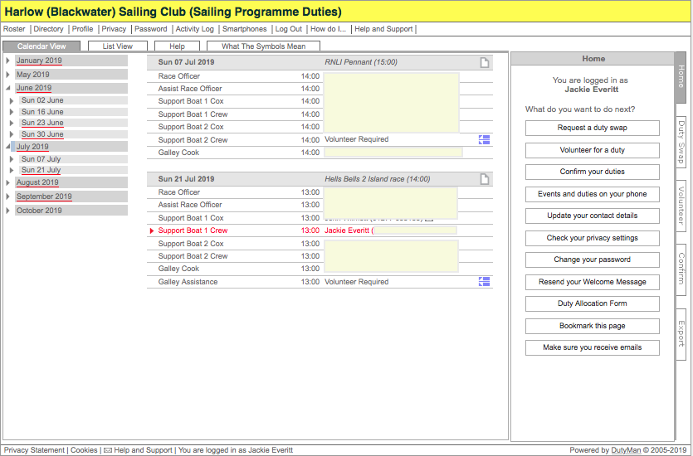
Click on the red arrow next to your highlighted duty to expand duty details.
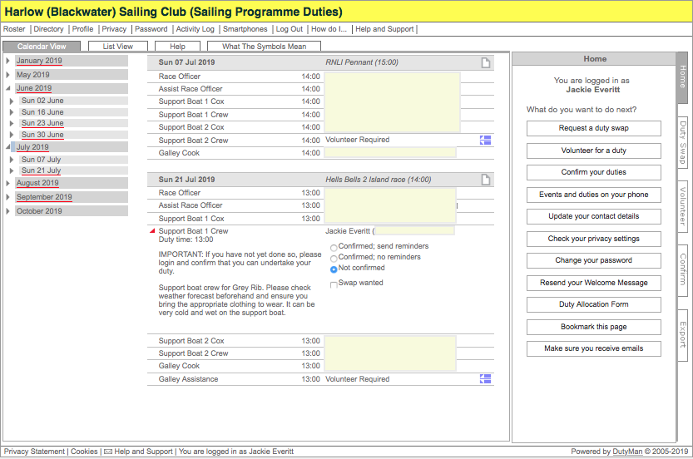
Click on the 'Confimed, send reminders' button and.... that is it!
If, at a later date you find that you cannot undertake your duty then you can revisit this screen and select 'Not Confirmed' and 'Swap wanted'. Follow instructions on Swapping a Duty.
